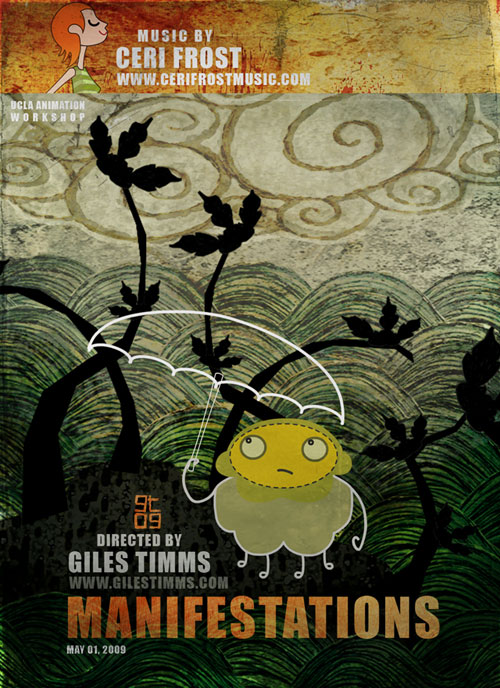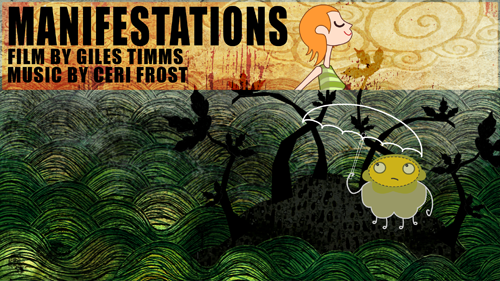Below are some photos from my recent trip to Belmont Shore, Longbeach LA. I traveled out to LA to attend the premiere for Brian Jett’s film ‘Let Go.’ I created the animated titles and sequences for the film.
‘Let Go’ on IMDB
Giles Timms
www.gilestimms.com
film
Lucky, an HBO Documentary

I created several of the animated sequences for ‘Lucky,’ a documentary that aired on HBO last month.
The documentary, by Jeffrey Blitz, aired on July 19th as part of HBO’s summer of documentaries. ‘Lucky’ focuses on “chronicling the many, and often sobering, effects winning a big jackpot can have on a person” (Television review: ‘Lucky’ on HBO by the Los Angeles Times).
The above character design is Miss Lotto. She was one of the characters that never made it into the final cut. Miss Lotto is a very simple cut-out character composited and animated in After Effects. Miss Lotto was drawn in Photoshop with a Wacom, lightly textured in Photoshop, cut out and then all her girly bits were imported into After Effects.
Lucky premiered at Sundance 2010.
Dead All Along Screening at the UCLA Animation Prom
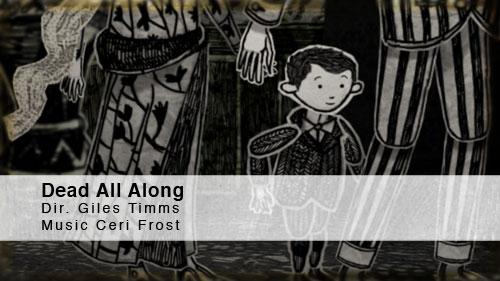
‘Dead All Along’ is also screening tonight at the UCLA Animation Prom as part of the 2010 UCLA Festival of New Creative Work. The special guest will be Randy Cartwright (The Princess and the Frog, The Lion King, Beauty and the Beast). Animation Prom is the festival screening the work from the UCLA Animation Workshop within the UCLA School of Theater, Film and Television.
‘Dead All Along’ is the title track from Ceri Frost’s debut album CUI.
The screening is at the James Bridges Theater on the UCLA campus, at 7:30pm, Saturday June 5th.
Big thank you to Jenny Sherman and the Animation Students Organization (ASO) for all their hard work and effort to organize Prom <3
View Larger Map
Dead All Along – Opening Night at the UCLA Festival of New Creative Work
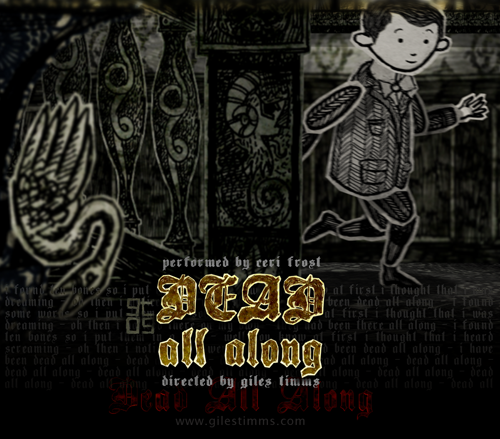
‘Dead All Along’ has the wonderful honor of screening tomorrow night, on the opening night of the 2010 UCLA Festival of New Creative Work. The special guest will be Director Joe Russo (You, Me & Dupree, Arrested Development). I’m a huge fan of Arrested Development, so I’m really excited that Joe Russo is our guest :)
‘Dead All Along’ is the title track from Ceri Frost’s debut album CUI.
The screening is at the James Bridges Theater on the UCLA campus, at 7:30pm, Friday June 4th.
Featured Filmmaker and Film Of The Week on mtvU Bestfilmoncampus.com
My animated short film, Manifestations got me selected as the Featured Filmmaker and Film of the Week on mtvU Bestfilmoncampus.com this week.
Thanks ever so much to Eleni Crush of mtvU Digital Media :)
How to render an iPhone wallpaper from After Effects
Above is my first iPhone/iTouch wallpaper, which was created from my animated music video ‘Dead All Along.’ I’ve added a wallpaper section to my website so that I can add more free wallpapers for download.
The following is an easy tutorial on how to render out stills from your After Effects film and create great looking wallpapers for an iPhone or iTouch, by taking advantage of the iPhone and iTouch native resolution.
- Technical Info
An iPhone and iTouch both have display sizes of 320x480px, at 2:3 aspect ratio and a resolution of 163ppi. After Effects renders out stills at 72ppi. So to ensure that the film frames look as good as possible on the small iPhone and iTouch screens we simply have to render out a larger still image from After effects at a 2:3 aspect ratio and then resize in Photoshop. The larger After Effect image needs to be 2.26388889 times (163 divided by 72) larger than the iPhone/iTouch display and use a composition size of 724 x 1086.
- Steps
1. With your scene selected in After Effects, change the Composition Settings (composition–>settings) so that the width and height are 724 by 1086 (see screenshot below)
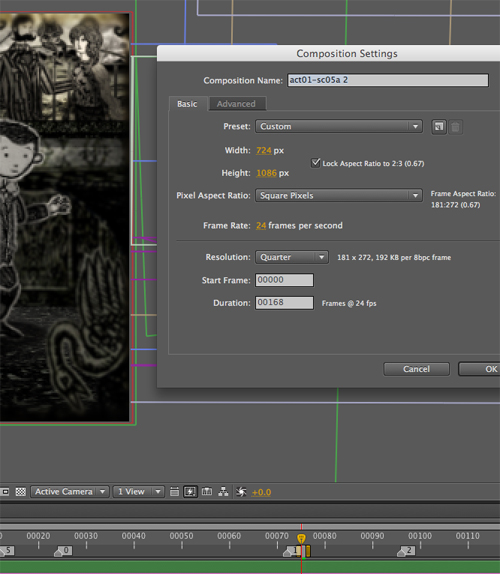
2. Move the camera, and possibly props/characters to ensure the composition is still good
3. Render out the single frame as a PNG sequence
4. Open the png render in Photoshop and resize the image’s Resolution setting (Image–>Image Size) to 163 making sure to deselect the ‘Resample Image:’ check box (see screen shot below)
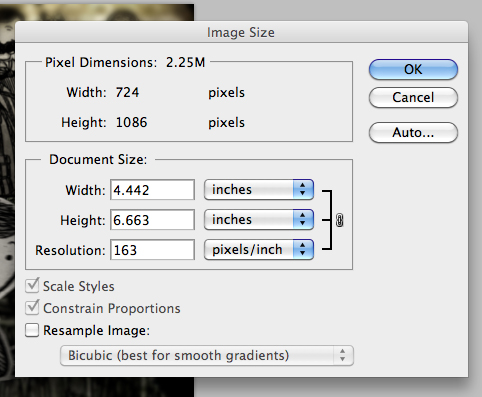
5. Save the image
6. Lastly, two optional steps you can perform to increase the quality of your image are to increase the Saturation (Image–>Adjustments–>Hue/Saturation) and apply an Unsharp Mask (Filter–>Sharpen–>Unsharp Mask). The amount is dependent upon the image so you will probably have to fiddle and test the results.
Animator on Jeffrey Blitz’s Lucky
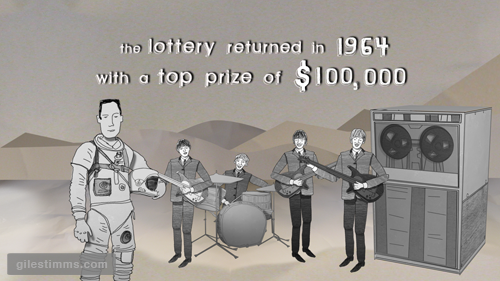
The above is a still from one of the animated sequences I illustrated and animated for Jeffrey Blitz’s new documentary, Lucky. Lucky premiered at Sundance 2010. I was fortunate to work again as an animator and illustrator with Bill Barminski from Walter Robot on this production and it was also great working with Jeffrey Blitz. I found Jeffrey to be a very intelligent and challenging director. The sequences were animated in After Effects, with the illustrations drawn and colored/textured in photoshop.
The reviews of Lucky have been positive and it seems people also liked the animated sequences, as this review from Scott Weinberg testifies “with nifty animated interstitials full of interesting jackpot stats.” You can read Scott’s full review here:
http://www.cinematical.com/2010/01/27/sundance-review-lucky/
I’m excited to see the full film. Please leave a comment if you’ve seen the film and let me know what you thought, thanks.
Interview on ‘Something We Like’

Thanks to Peter Halim for my interview on ‘Something We Like.’ You can check out the interview here:
http://www.somethingwelike.com/inspirational/creating-worlds-images-stories
Manifestations at the Anchorage International Film Festival
Manifestations is screening at the Anchorage International Film Festival.
Thanks ever so much to Teresa Scott :)
Featured as a Film News Briefs ‘November Filmmakers to Watch’
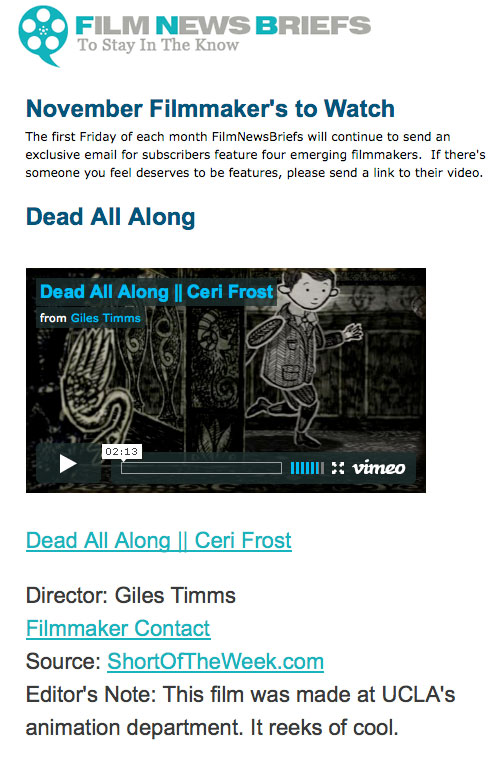
Another cool shout-out for my animated music video, ‘Dead All Along’ and work in general. I was featured as “an emerging filmmaker to watch” as part of Film News Briefs November Filmmakers to Watch newsletter. The archive of the newsletter is here: Film News Briefs: November Filmmakers to Watch
Big thanks to Jessica Kantor :)