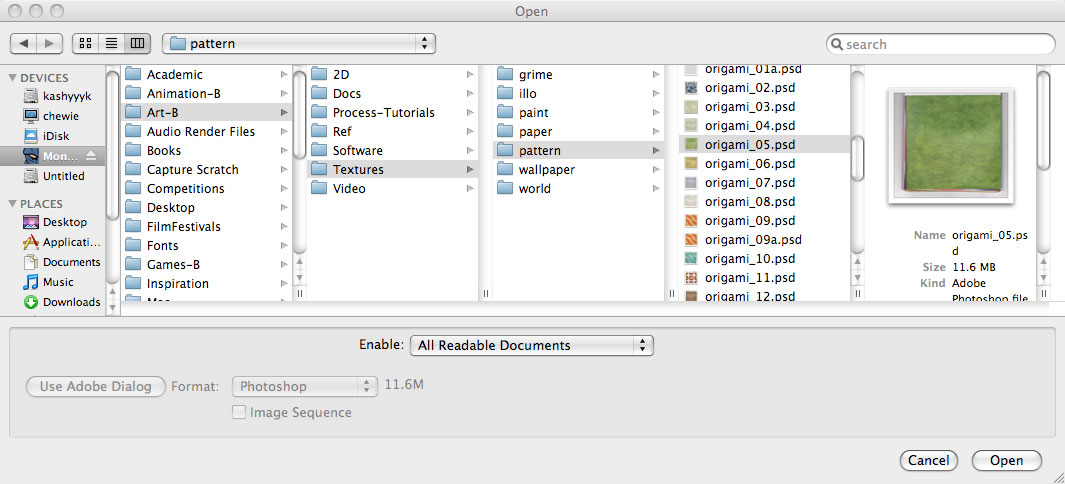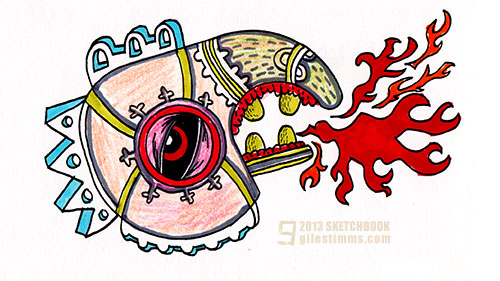
Phoenix
Sketchbook Drawing, 2013
Pen, colored pencil and marker on paper, 7″x5″
Giles Timms
www.gilestimms.com
paper
Cooler Opening Title Design, Cutout Animation Character Chaz

Above is a cutout animation character called ‘Chaz’ for the opening tile sequence that I am animating for the independent film, ‘Cooler’. I am also animating several animated sequences within the film.
This model sheet shows my cutout character design process and includes my initial character design hand drawn on paper with pencil, pen and ink, the cutout body bits colored and textured in Photoshop and the final character rig assembled in After Effects. I’ve also included screen shots of the cutout character in Photoshop (with the live action character reference) and the rigged character in After Effects.
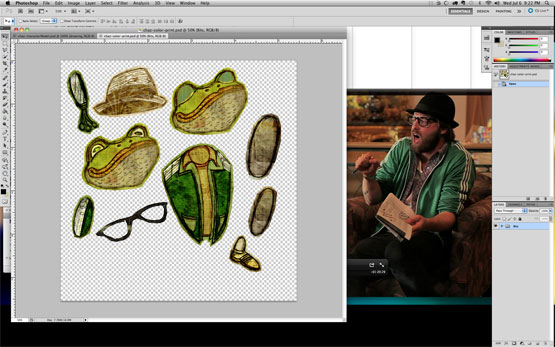
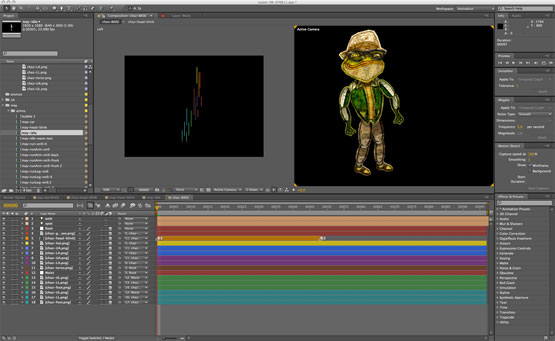
‘Cooler’ is directed by Silas Howard and Ernesto Foronda.
‘Cooler’ on IMDB
Faerie and Baby Color Comp Illustration
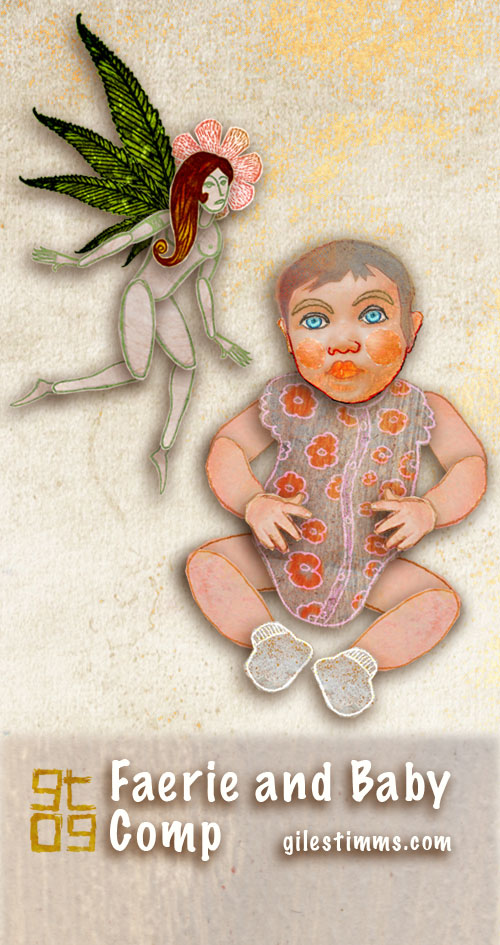
Faerie and baby color comp illustration for a freelance animation project. Hand drawn on paper and colored in Photoshop.
Illustration Friday: Fast

My entry for Illustration Friday, ‘Fast.’ Created in Photoshop and After Effects.

Detail
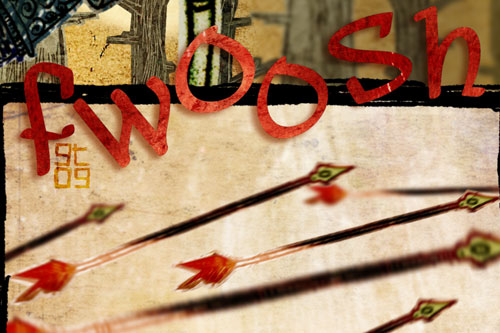
Detail
I approached the design of the illustration as though I were going to animate it. I drew the cut-out character, props and scenery on paper in pencil, and then pen and ink – archer, bow, arrow, tree etc. Once scanned into the computer I colored and textured the drawings in Photoshop and then imported all the cut-outs into After Effects where I set up 2 scenes; one of the archer in the forest, the other of the arrows. Once the scenes were complete I rendered them out and brought them back into Photoshop to create the final comic-styled illustration.
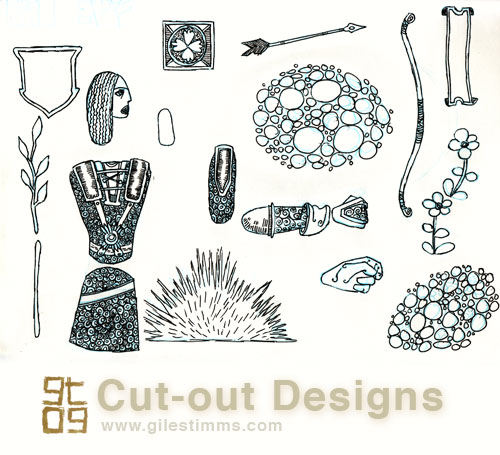

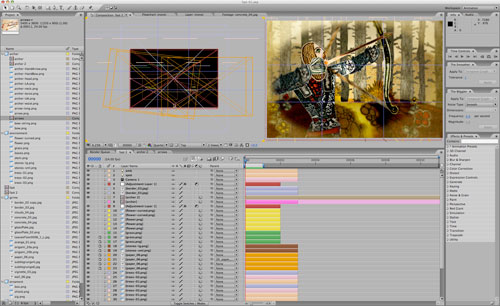
Bird Design Cut-Out for Dead All Along

I thought I’d explain the design process for my characters from my animated music video, ‘Dead All Along.’
In the image above you can see the original character design drawing, top left. All the characters for ‘Dead All Along’ started on paper, first as blue pencil drawings, then as pen and ink. I scanned the drawing into photoshop and tweaked the levels so that I the texture of the paper is visible – I really wanted to make the ‘Dead All Along’ world seem as if it was a paper world, almost as though an Edward Gorey inspired book had come to life.
Once in Photoshop, I ‘cut out’ each part of the character so that it can be animated in a cut-out animation style within After Effects. This character didn’t have to animate too much so it only has 9 separate bits, including 2 heads for the blink (eye open, eye closed). You can see the separate body bits in the bottom right of the above image. I cut and separate the body bits using the polygonal lasso tool in Photoshop creating a loose outline of the body part.
For coloring, I like to color in Photoshop. I use Photoshop because I can easily combine textures with the original character drawing and also because I like to be able to experiment with color ideas. I typically use textures in my coloring process and the characters for ‘Dead All Along’ were also colored with a lot of textures. I keep a texture library of textures on my computer that are scans and photographs of textures, patterns etc. One of my favorite set of textures is a book of origami paper that I scanned in – I used several of these origami papers to color and texture the characters in ‘Dead All Along.’ I’m also fond of the Maxon collection of comic patterns, and I have several of these scanned that I use. Below you can see a screen-shot of my texture library (top), a screen-shot of the textures and layers of the coloring process in Photoshop (middle), and a sample of the texture palette I used for the bird (and yes, that is a wallpaper pattern from the 1970’s :)
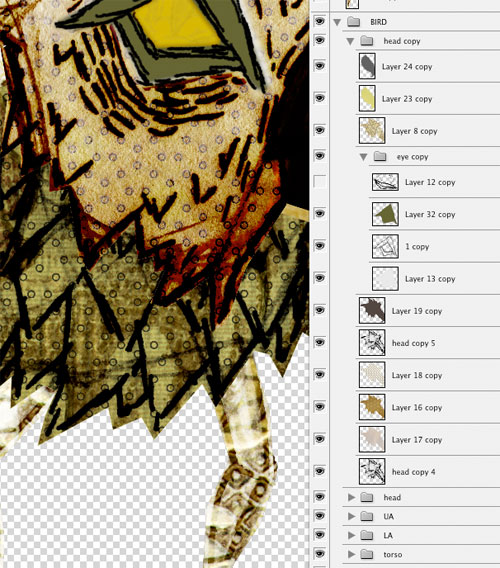
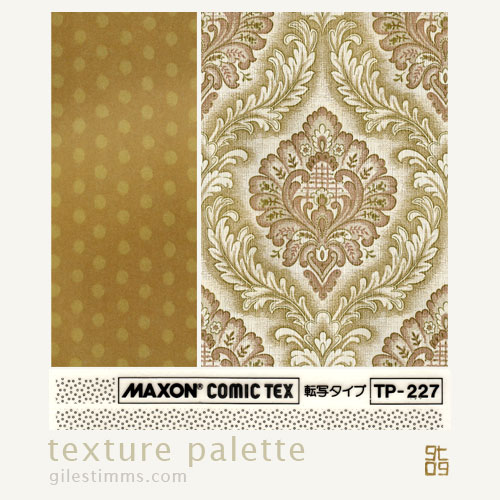
Drawings from the weekend: Angie and Bob



Sketchbook drawings from this weekend. Pencil on paper.
Life Drawing, Dave

Life drawing of Dave. Charcoal on paper.
Life Drawing, Mary

Life drawing of my great aunt, Mary. Pencil on paper.
Life Drawing, Anne

My grandmother, Anne. Pencil on paper life drawing.
Another Life Drawing Sketch

Life drawing sketch. Black Conte stick on paper.